Watch the step by step movies below to learn about iMovie and how to edit your Jackie Robinson video. Pause and rewind the videos to apply what you are learning.
NOTE: These videos assume that you have Advanced Tools turned on. To turn them on, go to iMovie>Preferences>Check Advanced Tools.
Part 1:
Part 2:
Part 3:
Part 4:
Part 5:
When your movie is COMPLETELY edited and is ready for the world to see, follow the steps below.
1. In iMovie, go to Share, Export Using Quicktime
2. Be sure to change the name to Jackie Robinson Your Initials (Jackie Robinson CM would be mine). Save to the Desktop.

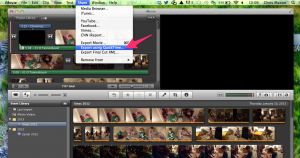
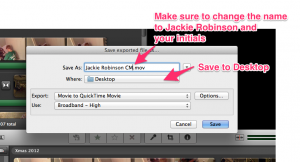
that helped me a lot thank you