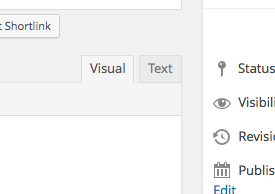This post details how to add Youtube videos to your posts/pages. You may only add videos created by you, or videos that have been PRE-APPROVED by Mr. Mason or Mrs. Fitzpatrick. Be aware that MOST Youtube videos will not be suited for our blogs.
You can also use what is called the Embed Code from most videos on the web. Look for the sharing button on the video to get it. It is written in internet language (HTML) and will look something like this:
<iframe src=”//player.vimeo.com/video/82931517″ width=”500″ height=”281″ frameborder=”0″ webkitallowfullscreen mozallowfullscreen allowfullscreen></iframe> <p><a href=”http://vimeo.com/82931517″>Light Goes On</a> from <a href=”http://vimeo.com/dariustwin”>Darren Pearson</a> on <a href=”>Vimeo</a>.</p>
Notice the < shapes at the beginning and end. This starts and finishes HTML language. This must be entered in the Text tab when writing a post.
This can be found at the top right of your post or page. Paste the Embed code in and then hit update. Your video should be inside of the post or page.